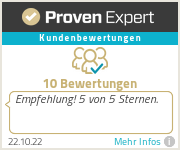Designing Icons that Stand Out: A Guide to Icon-Design
Designing Icons that Stand Out: A Guide to Icon-Design
Creating icons that stand out and are visually arresting can be a difficult and daunting task for many designers. However, if done properly, icons can be used to create a powerful, lasting impression on users, and to suggest key concepts and features of your design. In this article, we’ll explore the basics of icon-design, how to create visually appealing and impactful icons, plus tips and tricks to help create unique and meaningful icons.
What is an Icon?
An icon is a graphic representation of a concept, idea, or object. Icons are usually simple, visual symbols that are built with a few basic elements such as lines, shapes, and colors. By combining these elements, an iconic image is born that has the potential to convey a lot of information and meaning in a small amount of space.
The Benefits of Icons
Icons can provide numerous benefits to your design. Since they are composed of simple and recognizable elements, icons can easily be incorporated into any design, making them a great way to draw attention to key areas of content. They can also be used to convey information without having to write a large amount of text, and can easily be identified and understood by users.
Icons can also be used to create a unique visual identity or “look and feel” to a product or design. By using a consistent, iconic style, you can create an instantly recognizable brand across multiple platforms. Additionally, icons can be used to create shortcuts and easier-to-understand user interface designs.
Creating Unique and Meaningful Icons
Creating an icon that stands out and conveys meaning is an art form all its own. Here are some tips to help make your icons more impactful and memorable:
Keep it Simple
When designing icons, it’s important to keep your design clean and simple. Too many elements can make an icon cluttered and difficult to understand. A good rule of thumb is to aim for an icon that can be drawn in four or fewer lines.
Choose Appropriate Colors
A well-designed icon should use colors that match the concept or product it is being used to represent. Bright, bold colors should be used to make your icon stand out, while more subdued colors can be used to suggest subtlety or sophistication. It’s also important to consider contrast when choosing colors. Make sure that colors used don’t blend into each other, as this will reduce the impact of the icon.
Make it Recognizable
Since icons are meant to convey meaning and information, it’s important to make sure your icon is recognizable. This means avoiding abstract or obscure elements that might be difficult to decipher. Instead, focus on creating an image that conveys a clear message with easily recognizable shapes and symbols.
Stay Consistent
When designing icons for a website, application, or product, it’s important to create a consistent style that can be used throughout the design. Stick to the same color palette, style, and size for all icons so that they are easily recognizable and visually cohesive.
Conclusion
Creating great icons that stand out and convey meaning can be a challenge, but with the right tools and techniques, it is possible to create unique, visually appealing icons that make your design unique and easily recognizable. By following the tips above and exploring the basics of icon-design, you’ll be well on your way to creating unique and meaningful icons that make a lasting impact on your users.